Products from the Yoga series have been with us for several years. How does the new generation fare?
Lenovo has introduced a new device in the Yoga series, numbered 7, with the “2-in-1” designation. Yoga series devices have always been designed for travel, and this case is no different. The Yoga 7 2-in-1 seems to be a suitable candidate as your new travel laptop.
Specifications
Lenovo has launched a new device designed for travel. It is relatively lightweight, has a metal body, and partially functions as a tablet, thanks to its touchscreen. Not to mention the flexibility of its hinges. The specifications are equally interesting, with Lenovo managing to mix a good “cocktail” of components to ensure sufficient performance while maintaining solid battery life.
| Lenovo Yoga 7 2-in-1 - 14IML9 | |
|---|---|
| Display | 14" with 2,8K resolution, 2880x1800px,120 Hz OLED 400nits |
| chassis | Aluminium |
| CPU | Intel Core Ultra 7 - 155H (1,4 GHz) |
| GPU | Nvidia GeForce RTX Studio 4070, Intel Iris Xe |
| RAM | 16 GB LPDDR5 - solid without option to change |
| SSD | 1 TB M.2 NVMe PCIe 3.0 SSD |
| Connectivity | 1x 2 x 2 AX WiFi 6 1× Bluetooth® 5.1 2 x USB type C™ (USB 3.2 Gen 2, PD 3.0, DisplayPort™ 1.4) 1 x USB type A (USB 3.2 Gen 1) 1× headphones |
| Battery | 65 Wh |
| Weight | 1,4 kg |
| Dimensions (ŠxHxV) | 317,7 mm x 222,3 mm x 16,4 mm |
| OS | Windows 11 64-bit |
| Price | tested model - 1 200€ |
Design and Build Quality
The design of the Lenovo Yoga 7 2-in-1 is primarily intended for travel, as reflected in its weight of 1.4 kg and its portability. The bottom part of the device is rounded and appears wider than the part with the display. This design seems intended to protect the display in the event of a fall, although I decided not to test this aspect. The color scheme, labeled “Storm Grey” by the manufacturer, is interesting. As someone who is “colorblind,” I see hints of dark blue as well.
Since this is a 2-in-1 device, the Yoga 7 must also function as a tablet to some extent. The display is therefore touch-sensitive, and the touch surface feels durable, though this might just be an impression. I wouldn’t rely too much on it, as I didn’t see any mention of using durable glass. I must praise the display – it has beautiful color reproduction and excellent brightness, although it’s not great in sunlight, and it’s glossy. Personally, I would prefer a matte finish, but I haven’t yet seen a combination of OLED with a matte surface.
The Yoga 7 is somewhat lacking in ports. You’ll find only one USB port, two USB-C ports – one of which is also used for charging, an HDMI port, and a 3.5mm audio jack. However, there is a microSD card slot, which is a plus. Unfortunately, that’s all, even though there would have been room for more.
Performance and Battery Life
As I mentioned earlier, the Lenovo Yoga 2-in-1 is primarily designed for travel, which is reflected not only in its design but also in its hardware. The heart of the device is the Intel Core Ultra 7-155H processor, with 14 cores. The CPU can also reach a maximum clock speed of up to 4.5 GHz. This is complemented by 16 GB of RAM, but unfortunately, according to the manufacturer’s website, it cannot be replaced or expanded, as it is soldered onto the motherboard. To some extent, this is compensated by the 1 TB NVMe SSD, so you shouldn’t suffer from a lack of performance even years down the line.
Another plus is the AI Engine+ chip from Lenovo, which focuses on artificial intelligence. Thanks to AI, the laptop should manage its performance better, which should mainly benefit battery life. That doesn’t sound bad at all, but it’s hard to assess without a nearly identical model that lacks this chip.
The laptop uses an integrated Intel Arc graphics card, which utilizes the integrated 16 GB of RAM. This solution should also have a positive impact on battery life, which I rate very positively. It handles 12 hours of regular work without any issues.
Practical Experience
The Lenovo Yoga 7 2-in-1 arrived for review at the worst possible time, just before the renovation of my apartment, including electrical, heating, and water systems. This made testing this portable device complicated but not impossible. However, I wouldn’t recommend it for construction work, despite its MIL-STD-810H durability certification. The cooling system must have really been put to the test in this case. What pleasantly surprised me was the battery life. The renovation took almost a month (it was supposed to last only a week, according to the workers), and I sometimes accessed the Yoga only after three or four days, sometimes just for an hour, simply putting it to sleep by closing the lid. Despite this, the battery indicator still showed 65% capacity. Very impressive, in my opinion.
In terms of performance, I would place this new device in the mid-range – it’s more than sufficient for browsing the internet, filling out spreadsheets in LibreOffice, or writing this review. You can also play games, but keep in mind that the GPU is integrated and doesn’t have its own VRAM, which means you should focus on less graphically demanding games. For example, I enjoyed playing “Surviving Mars” and “Homeworld 2 Remastered.”
The review unit came with a mouse and a stylus. I have no complaints about either – both peripherals worked flawlessly.
Conclusion
I can personally recommend the Lenovo Yoga 7 2-in-1. It’s a handy device that you can travel with without any problems, leaving your main computer or laptop at home. The advantage of the Yoga is its convertibility, meaning the screen can be flipped almost 360° to the other side, allowing it to function as a tablet since the laptop has a touchscreen.
The Yoga has a sufficiently powerful processor. The only downside, in my opinion, is the soldered RAM, which cannot be expanded. Other than that, I have no major complaints. I would certainly consider purchasing this laptop.
Thank you to Lenovo for providing the unit for review.


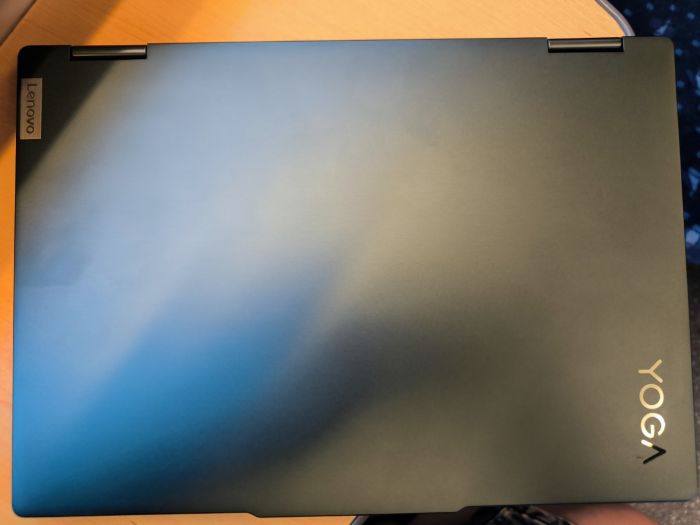
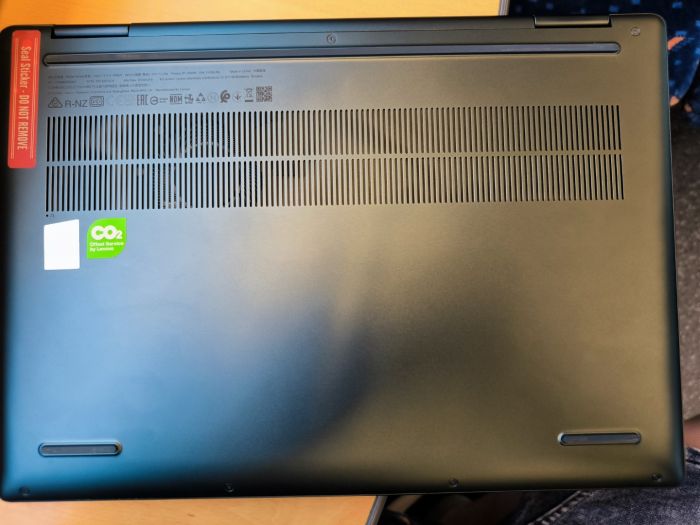

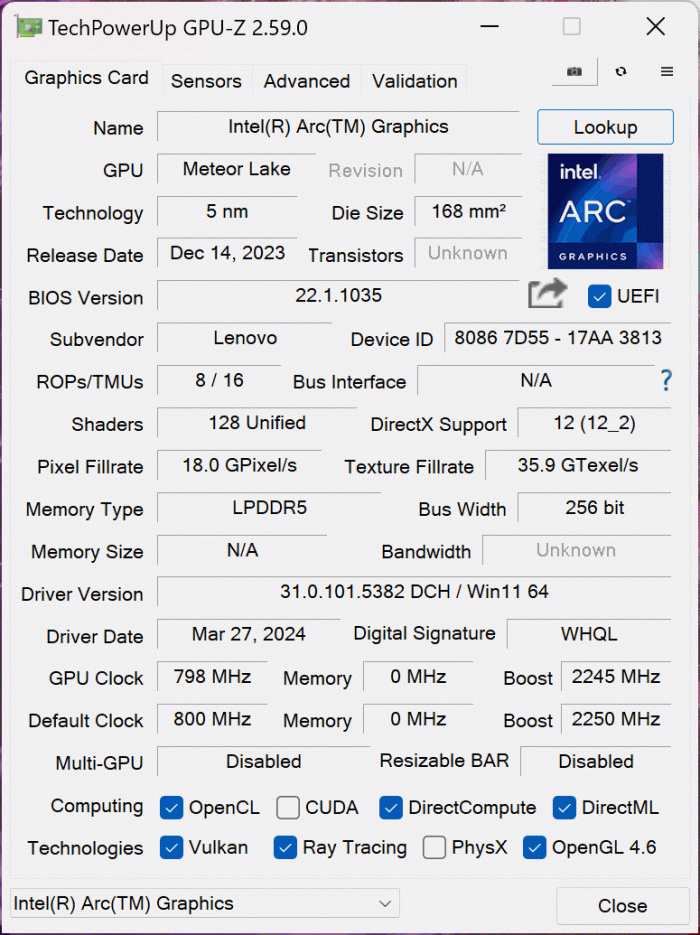
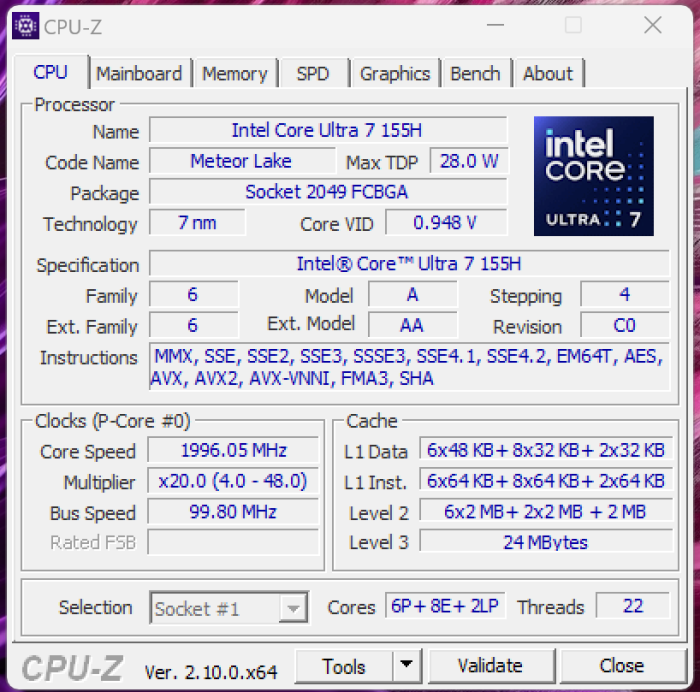




Add new comment