The Silentmaxx Titan is a cooler that you won't just buy off the shelf, as the manufacturer offers it only in their PC builds. According to the manufacturer, the Titan can passively handle up to 145W of waste heat (even though the website states impressive numbers like 250W in passive mode and even 400W in active mode).
Titan is a cooler that is physically massive (twice the size of the Deepcool Assassin IV).
Titan is a cooler that weighs more than 2 kilograms.
Titan is a cooler that needs to be screwed to the case to avoid damaging the motherboard or processor (and if you overtighten it, you can say goodbye to your motherboard...).
You probably understand that the Titan is a unique cooler. I'm curious myself about the manufacturer's claims that it can go passively up to 140W.
Introduction and Specifications
You now have an idea about the Silentmaxx Titan, and since this cooler cannot be purchased officially, there are no official specifications available. As I hinted earlier, the manufacturer is not 100% known to me, and the reason is quite simple: although the top cover features the name Silentmaxx, the mounting socket is identical to that of Deepcool coolers, and the fans sent by the manufacturer with the cooler are Arctic P12 Silent (even though it is a passive cooler, the manufacturer offers active cooling to increase cooling efficiency). Ultimately, I believe that Silentmaxx collaborated with Deepcool on the production, choosing Arctic P12 Silent fans mainly because they are inaudible even at 1020 RPM.
Specifications that can be physically determined from the product:
Dimensions: 245x170x130mm
Weight: 2050g
Number of Heat Pipes: 7x7mm
Number of Fins: 30
Compatibility: Same as Deepcool Assassin IV – Intel LGA 115X/1200/1700/2011/2011-v3/2066 and AMD AM4, AM5
Design
Since this is a passive cooler, everything is designed to accommodate that – the size of the cooler, the number of fins, and the spacing between them. Although unofficially, Silentmaxx claims a cooling capacity of 250W in passive mode for this cooler (which is an exaggerated claim). The manufacturer itself includes fans with the cooler, which can turn it into an active cooler, significantly increasing its cooling performance.
Given that the cooler weighs more than 2 kilograms, standard mounting won't suffice, as it would very likely damage the motherboard, especially if you move the case. Therefore, Silentmaxx has come up with a unique solution – screws that attach the cooler to the top part of the case. Again, a word of caution – if you tighten the screws too much, you risk damaging the motherboard because the cooler would exert too much pressure through the socket onto the motherboard. Essentially, you only need to tighten the screws gently because every extra millimeter raises the cooler slightly higher. This is not visible to the naked eye, so it's ideal to install it with a ruler or spirit level.
Honestly, even though I've handled dozens and dozens of coolers, the Silentmaxx Titan is one that will captivate you, and you'll want to have it. It's simply something different, especially since there aren't many passive coolers, let alone ones as effective as the Titan.
Silentmaxx sent me Arctic P12 Silent fans with the cooler, which fit this cooler extremely well because they are inaudible even at their maximum speed of 1020 RPM. With this cooler, the static pressure of the fans is not as important as the airflow. Ultimately, you can replace the fans with any others you prefer.
Installation
Honestly, the only thing that makes installing the Titan challenging is its sheer size, so it's definitely recommended to start by connecting all the cables and then deal with the cooler afterwards. As I mentioned, the mounting bracket is from Deepcool, so there’s nothing tricky there, but aligning the cooler with the screws can be a bit more difficult, as can aligning the screwdriver with the screws – you'll need a long screwdriver (like the one from Noctua with a handle) to tighten them. Finally, you need to secure the cooler to the case with the mentioned screws to prevent the motherboard from bending.
If this cooler were available for sale, I would recommend its installation only to more experienced individuals, as the frustration with such a large cooler is understandable.
Testovacia zostava
|
procesor |
Intel i5-6700K@4,8GHz@1.52v |
|
grafická karta |
Gigabyte RTX 4070Ti Super |
|
základná doska |
Asus Z170 Pro Gaming Aura |
|
SSD |
OCZ Octane 128GB |
|
RAM |
16GB Kingston Savage DDR4 |
|
zdroj |
Enermax RevoBron 600W |
|
skrinka |
Dimastech |
|
operačný systém |
MS Windows 10 |
|
použitý softvér |
Prime95, RealTemp |
DDR4 poskytla spoločnosť HyperX
SSD disk poskytla spoločnosť OCZ
Skrinku Dimastech poskytla spoločnosť Dimastech
Pastu na chladiče poskytla firma Noctua
Results
The Silentmaxx Titan is primarily designed as a passive cooler, and its performance is honestly impressive...
The Titan managed to cool an Intel xxxx CPU under a sustained load of 130W with an average temperature of 97 degrees Celsius. It handled the declared 140W for about 10 minutes, after which the temperatures reached up to 99 degrees, and I had to stop the test. Just for curiosity, it managed to cool 210W for 3 minutes.
What if you turn the Titan into an active cooler? Then you can use it on any CPU. However, it's important to note that it won't be as efficient as traditional coolers, due to the different spacing of the fins compared to typical coolers. But back to the tests in active mode...
Additional Information
Silentmaxx just informed me that the springs under the tightening screws do not create sufficient pressure on the CPU, and temperatures can be up to 10 degrees Celsius higher than they could be (depending on the airflow in the case). New springs are on the way, so the test will definitely be repeated.
Conclusion
It's a great pity that this cooler is not available for sale... The manufacturer would not disclose whether they are even considering it or not. For now, the Titan remains available only if you purchase an entire PC from Silentmaxx. The Titan is an absolutely excellent cooler for passive setups or extremely quiet builds. If you tweak the fan profiles, I'm sure you can achieve a much quieter PC than you thought possible.
I tried replacing the Deepcool Assassin IV in my setup with the Titan, and honestly, although CPU temperatures increased by an average of 2 degrees Celsius, the setup is much quieter in the long run than it was before. Most of the time, even under near-full load, it runs in passive mode (all fans are off and only start at minimal speeds when the CPU temperature exceeds 80 degrees Celsius).
The limited information on the Silentmaxx website suggests incredible performance for the Titan – 250W in passive mode and up to 400W in active mode. However, the reality is different, and in passive mode, it can cool 130W and around 230W in active mode. These are still great numbers...
For its performance and cooling potential, as well as enabling much quieter setups, the Silentmaxx Titan receives an award.





























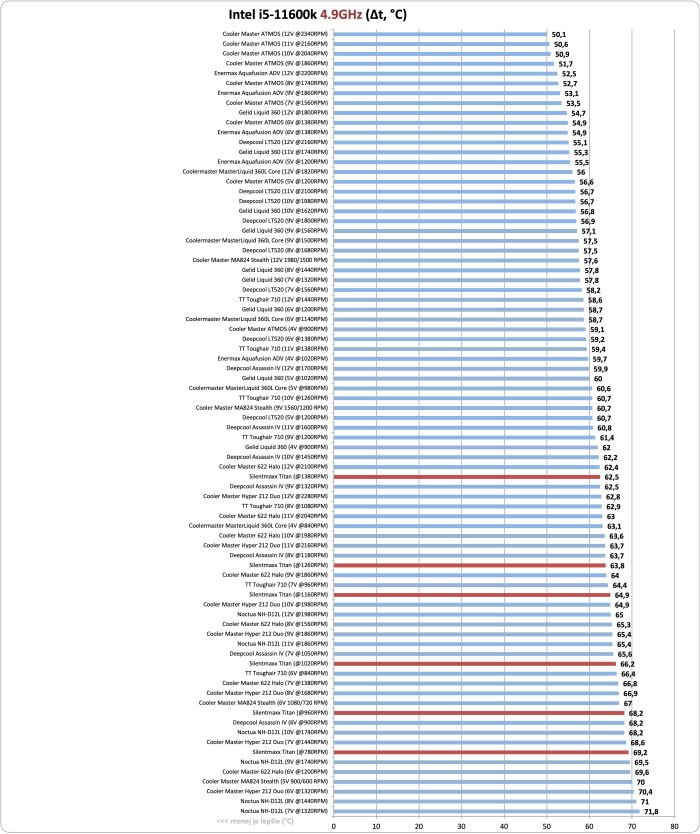




danix64
vsimol som si, ze fanlesstech.com okazuje na tento clanok :) https://www.fanlesstech.com/2024/05/silentmaxx-titan-review.html